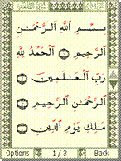 Now its easier to read or listen to any part of the Holy Quran whereever you are.
Now its easier to read or listen to any part of the Holy Quran whereever you are.- Search for a Verse or Sura.
- Bookmark your favourite sections.
- Hear the Quran narrated.
Download Quran Audio Narrated by Sheikh Ali Al Hudhaify.
Tips & Tricks:
- You can change the font size by going to
'Options > Settings > General > Font size'.
- To listen to narration of a verse, select
'Options > Listening to Verse' and enter the verse number.
 With the Quran application you can:
With the Quran application you can:- Read the Holy Quran in digitised Othmany font, included with the application.
- Listen to a well-known narrator read the whole Quran or just the sections you select.
- Find a Verse or Sura by entering the number, choosing from the menu or by
searching the entire Quran for a word or phrase.
- Save your current position using the bookmark option or set the application to open at the same place automatically.
- Select the language you prefer from Arabic, English, French and Urdu.
 Quran Audio:
Quran Audio:Step 1: Download the Quran Audio Zip file and extract it to your PC, the following folder structure will be created private\200044bc\Quraan\sound\2 including all the MP3 files.
Step 2: Connect your compatible Nokia device in Mass Storage mode to you PC.
Step 3: Copy the whole extracted folder to your memory card under private\200044bc\Quraan\sound\2.
Step 4: Start the Quran application and listen to the Quran narrated by Sheikh Ali Al Hudhaifi.





1 comments:
Hussain A.s is the Personality of Islam who take a bold action to save the Basic Values of Islam and teachings of Quran with his family and companion in the field of Karbla a land which was barren (unable to cultivate)became a symbol of survival of Islam and its Teachings it its pure sense and leave a lesson for mankind when He a.s recited Quran Without Head . It was Miracle also and the Greatness of Imam Hussain a.s who is real face of Islam.
Downlaod audio Quran English
Post a Comment